Hosting Support
Account Restoration (BACKUPS) : contact SmallPond Support. AUD$50 per restoration.Common Problems
Your site is visible to everyone else.
http://www.downforeveryoneorjustme.com/ An IP address is banned when there are too many unsuccessful login attempts.This occurs when someone from your computer tries to log in unsuccessfully too many times - email, control panel, webmail, FTP etc
The Server thinks it is under attack and the Firewall blocks the IP as a security precaution (dictionary attacks on logins)
To find out your IP address: CLICK HERE : http://whatismyip.com/ Contact SmallPond on the link below with the following information :
1.Your Domain Name
2.Your IP address from the Computer that does not show your website.
- Are you connected to the Internet?
- Is your Domain out of registration?
- Have you paid your Hosting account? (Account suspended)
- Have you exceeded you monthly bandwidth allocation? (Account suspended)
- Switch off your computer, unplug your modem/router at the wall - waited 11 secs, then
switched it one to allow it to go through the self test routine prior to switching your computer back on.
This proceedure also applied to those on NBN
1. MEMORY CACHE
Your computer browser is calling on old stored web pages.
This memory is called CACHE and is use by all browsers for faster internet viewing
IE, Chrome, Firefox, Safari all use a cache
To retrieve the new page, click Refresh, Reload or
try by forcing a refresh by holding down the Ctrl key and
click browser refresh button.
If that does not work clear the memory in the browser settings.
2.
INCORRECT UPLOAD
1.) You
uploaded your files into the root directory
instead of the directory called
public_html. The directory public_html
is the ONLY directory accessible to the
general public.
The default page calls are in this order :
index.html
index.htm
default.htm
index.php
e.g. : delete index.html and it will then call on index.htm
This is the display overwrite you see when you access a compromised website.
Google has effective trojan recognition and will throw this warning on a website that is potentially dangerous.
I think my website is infected
Check a page or website : Click Here
How does my site get infected?
- Use of old PHP versions with known security flaws in them (always use the latest stable version).
- 777 permissions on files leave the back door open to write to a file.
- Uploading a FREE template/Site Add-on which is already contaminated.
- Using a pirated copy of an HTML editor where a Trojan is embedded in page HTML script and uploaded to the website.
- Password breach (Using simple passwords)
- Change password.
- You are responsible for the content on your hosting space
- Scan the site on your computer using an effective antivirus program like AVG.
- Look for file
dates in FTP or your File Manager that have been
changed.
The dates will not correspond to dates of other files last worked on. - Look for <iframe>xxxxx.xxxx</frame> injections into the code.
- Look for java script embedded in the code.
- Look for obvious redirects to malicious websites
- Manually remove code.
- Run the Anti Virus program to double check it is free from contamination.
- Run an online site checker also : http://sitecheck.sucuri.net/
- Remove the old website and upload the clean version.
- If you did not construct your website then you may have to seek help from the original developer.
Removing Google warning message on Search Results Display
- Once your site is clean and has been uploaded to your hosting space, log into Google - if you don't have an account, now is the time to open one - it is free.
-
Go to Webmaster Tools - click here
Ask c\Google to reread your clean website: https://www.google.com/webmasters/tools/reconsideration
- Add your website URL and verify it
- On the
Webmaster Tools Home page, select the site you
want.
In the Parts of this site may be distributing malware message, click More details.
Click Request a review. - Read more about Malware and infected websites
PHP programs (eg WordPress) on your Hosting Space
How does my site get infected?
- Use of old PHP
versions with known security flaws in them (always use
the latest stable version).
SQL database injections are a common hack - 777 permissions on files leave the back door open to write to a file.
- Uploading a
FREE template/Site plugin which is already
contaminated.
(WordPress Twenty Fifteen theme shipped by default.) - Using a pirated copy of an HTML editor where a Trojan is embedded in page HTML script and uploaded to the website.
- Password
breach
(Using simple passwords)
Use the password generator in your cPanel or http://strongpasswordgenerator.com/
- Change
password.
Use a non-typical username (for example, do not use admin as your username).
Use a long password with special characters. - You are responsible for the content on your hosting space
- Scan the site on your computer using an effective antivirus program like AVG.
- Look for file
dates in FTP or your File Manager that have been
changed.
The dates will not correspond to dates of other files last worked on. - Look for <iframe>xxxxx.xxxx</frame> injections into the code.
- Look for java script embedded in the code.
- Look for obvious redirects to malicious websites
- Manually remove code.
- Run the Anti Virus program to double check it is free from contamination.
- Remove the old website and upload the clean version.
- If you did not construct your website then you may have to seek help from the original developer.
/home/xxxxxxx/public_html/wp-content/themes/deep-silent/404.php
/home/xxxxxxx/public_html/wp-content/themes/twentyten/404.php
Up Grading Word Press
How do you know when a new
WordPress Version is available?
The WordPress Dashboard is built
with an auto-reminder script
that posts a notice when an
updated WordPress version is
available.

Be aware a new WordPress version
may be available for MANUAL
upgrades before it is available
for upgrades through cPanel
Softaculous Auto-Installer.
Deactivating Plugins is your
FIRST STEP!
The first thing you must do
before upgrading your WordPress
Blog is to deactivate all
plugins. At times, plugins will
be incompatable with newer
versions of WordPress. When this
happens, it can cause all sorts
of issues across your WordPress
blog. The absolute best way to
remedy this is to deactive ALL
plugins BEFORE upgrading. Here is
how to do it.
Once in your WordPress
Dashboard, Go To Plugins (orange
link in top right corner).
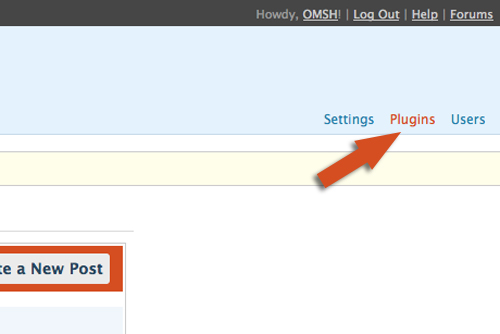
Within "Plugin Management",
click the white square to the
left of the word "Plugin" (found
in the dark grey horizontal
table header right below the
blue button that says
"Deactivate All Plugins") to
auto-check ALL PLUGINS.
Then, click the blue button,
"Deactivate All Plugins".
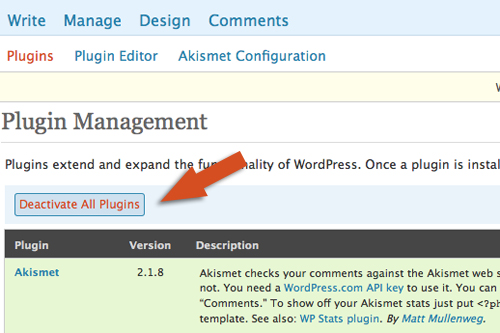
This will deactive ALL your
plugins immediately; your WP program
is now ready for a clean
upgrade.
Upgrade using cPanel
Softaculous Auto-Installer
Open a new tab in your browser
window and log into your
cPanel. Typically found at
yourblogname.com/cpanel.
Depending on the version and/or
skin of your cPanel, it may, or
may not, look like mine below.
Either way, find the link to
Softaculous Auto Installer.
It is called
Softaculous Deluxe.
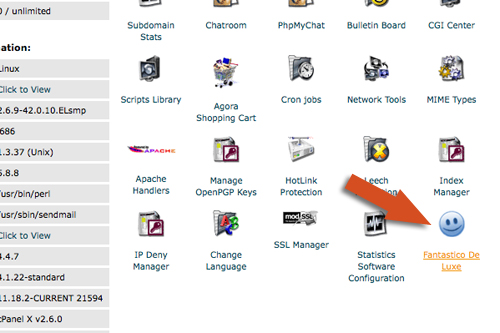
Click through the Softaculous
Deluxe link and then, click on
the radio button to the left of
the "WordPress" text link found
in the left sidebar.
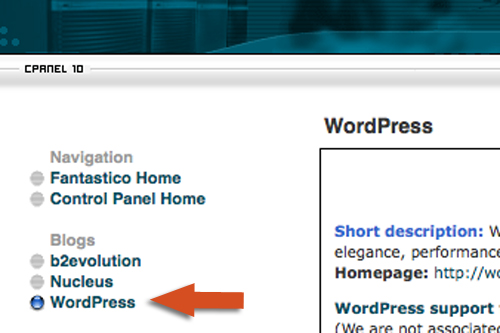
Once in the "WordPress" window,
your current version is
displayed. As you can see, I was
running 2.5.1 (old version) and
needed to Upgrade to the latest version.
Click on the text link to
Upgrade.
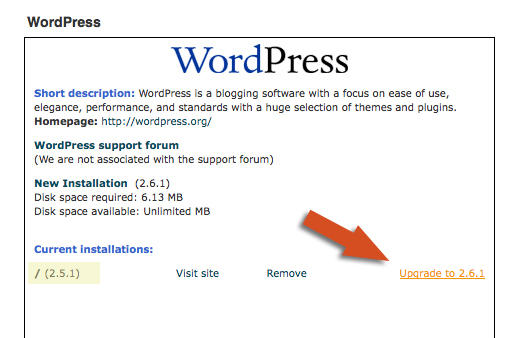
WordPress lets you know your
current installation will be
backed up. This means if it all
goes debunk, you can restore.
Click the "Upgrade" button to
begin the Upgrade.
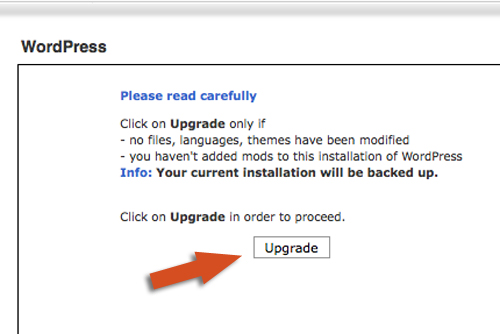
When activated, the
status will show beneath
"Upgrading…". Once the Upgrade
is finished, the text will read
"Upgrade completed."
Make sure to copy and save the
information provided (see yellow
highlighted area below). THIS IS
AN IMPORTANT "JUST IN CASE" KIND
OF STEP necessary to retrieve
the WordPress backup generated a
couple of steps back in the
upgrade.
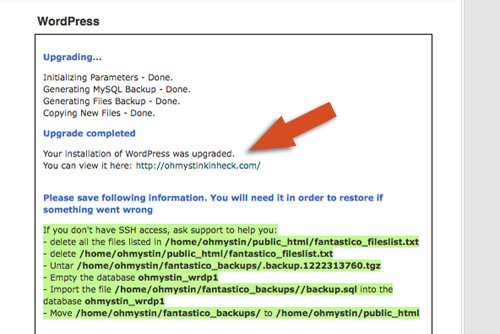
I paste mine into a .txt file
and name it something ominous
like,
‘if-wordpress-upgrade-fails-09-24-08′.
There will be no mistaking what
this text file holds if I need
to search for it later.
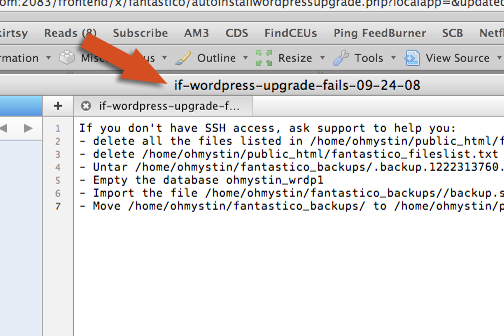
One more step
Go back into your WordPress
Dashboard, and in the same
Plugins Management window as
before, click the white square
to the left of the word "Plugin"
(found in the dark grey
horizontal table header right
below the blue button that says
"Activate") to auto-check ALL
PLUGINS.
Then, click the blue "Activate"
button.
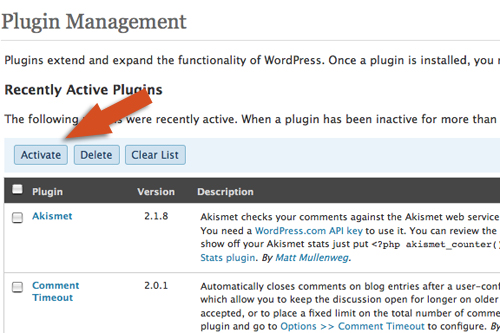
Troubleshooting
On the rare occasion that
something goes wrong when you
click back to view your newly
upgraded WordPress blog, it is
PROBABLY one of your plugins. Go
back and Deactivate your plugins
again, activating them one by
one and checking the face of
your blog. Often times, this
process of elimination will
reveal the dirty little plugin
that will not play nice with the
rest of the publishing software.
Check the plugin support
page/site for upgrades, and if
there isn not one, do NOT click to
Activate it again, but instead,
contact the plugin programmer
to request a fix to match the
current version of WordPress.
The most popular plugins work to
keep up with the most current
WordPress version; when they
don not it is typically because
the plugin function was
integrated into the updated
WordPress blogging platform.
1. htaccess should not contain any php config values.
Such php values should be specified in php.ini.
2. Permissions for all the php files must be 644
3. Permissions for all web directories must be 755
4. Ownership must be of the user and not nobody or any other user.
1. PHP scripts executes under your user/group level.
2. Files or directories no longer need to have 777 permissions.
In fact, having 777 permissions on your scripts or the directories they reside in will not run and will
instead cause a 500 internal server error when attempting to execute them to protect you from someone
abusing your scripts.
3. Your scripts and directories can have a maximum of 755 permissions.
4. Files and directories also need to be owned by your user/group.
5. Using .htaccess with php_value entries within it will cause a 500 internal server error when attempting to access the scripts.
All php values should be removed from your .htaccess files to avoid the 500 internal server error.
Creating a php.ini file to manipulate the php settings will solve this issue.
Search Engines and Visibily Promotion
Google is FREE to list and a good ranking on Google goes a long way to obtain general search engine recognition. The dominant Search engines such as Google, Bing and Yahoo use Crawler robots to gather information about web sites. The information is collected and taken back to a database. Once this database is updated it starts to show the results of the crawl. New websites have to be crawled and the data retrieved is displayed on the Google Search results.
The time frame from a new site to be crawled and when it starts to show varies from 4 to 8 days. New domains with sites with that have no links to them. Your new sites will rely entirely on your own promotional efforts during this period. Getting Google to catalogue your site quickly
- Log into Google - if you don't have an account, now is the time to open one - it is free.
- Go to Webmaster Tools - click here
- Verify your site
- Create a site map - see Google's instructions - download a XML site map generator here
Here is a summary of what the Google robot prefers.
(Googlebot - the program that continuously gathers web information and stores it on Google's Database - you can check visits by Googlebot by looking at your site statistics)-
Text is
king.
Googlebot cannot read images or Flash (Some Flash and Java Scripted links cannot be crawled.) - The more links from other websites to your site the better.
- The Title tag should contain key phrases.
- Meta Tags especially the keyword tag are given little importance.
- Headers with descriptive paragraphs are recommended.
- Complimentary key phrases on all Title Tags of internal pages.
- Pages updated with new content on a regular basis.
- The use of frames is not beneficial.
- Plain Text links to the rest of your website.
- A site map page
- Make pages primarily for users, not for search engines. Don't deceive your users or present different content to search engines than you display to users, which is commonly referred to as "cloaking."
- Avoid tricks intended to improve search engine rankings. A good rule of thumb is whether you'd feel comfortable explaining what you've done to a website that competes with you. Another useful test is to ask, "Does this help my users? Would I do this if search engines didn't exist?"
- Don't participate in link schemes designed to increase your site's ranking or PageRank. In particular, avoid links to web spammers or "bad neighborhoods" on the web, as your own ranking may be affected adversely by those links.
- Don't use unauthorized computer programs to submit pages, check rankings, etc. Such programs consume computing resources and violate our Terms of Service. Google does not recommend the use of products such as WebPosition Gold™ that send automatic or programmatic queries to Google.
- Avoid hidden text or hidden links.
- Don't use cloaking or sneaky redirects.
- Do make your site Mobile friendly
- Don't load pages with irrelevant keywords.
- Don't create multiple pages, subdomains, or domains with substantially duplicate content.
- Don't create pages with malicious behavior, such as phishing or installing viruses, trojans, or other badware.
- Avoid "doorway" pages created just for search engines, or other "cookie cutter" approaches such as affiliate programs with little or no original content.
- If your site participates in an affiliate program, make sure that your site adds value. Provide unique and relevant content that gives users a reason to visit your site first.
No cheating, no hidden text, links, redirects, etc, just plain old text information about your product incorporated the key words you wish to rank on.
WARNING : There are hundreds of scams in the name of Search Engine Optimizing (SEO) targeted at businesses desperate to increase their rankings and sales. Good results on an obscure search phrase that nobody is likely to type is pointless. It is better to start correctly, using the criteria above, to achieve a reasonable result.
|
Given
time, you CAN get ranked
with Google - Generic Results Check these Small Pond Web Sites - no addwords here! Sites have been constructed exactly as the advice above ! |
|||
| Search Phrase | Rank | Site | Test |
| child head protection | 1 | headbumpa.com.au | test |
| Rescue Medical Technician | 2 | firstresponseaustralia.com.au | test |
| Len Zell | 1 | lenzell.com | test |
| Underwater Film and Television | 1 | numa.com.au | test |
| Cheap hosting Brisbane | 1 | smallpond.com.au | test |
| Cairns Marriage Celebrant | 3 | cairnsweddings.com.au | test |
| Publications Port Douglas | 1 | odysseybound.com.au | test |
| Used Caravans WA | 5 | abbacravans.com.au | test |
| Australian sapphires | 1 | australiansapphires.com | test |
New information is placed on the web all the time so keep your pages updated. "Setting and forgetting" a web site will allow your site to slip in visibility
Lastly a
cautionary note. An improvement can be made on
your ranks if the above is applied to your page.
If Google arbitrarily decides to alter criteria
again, we have to start again. It is an ongoing
process.
Check links to your sites
by
entering "link:http://yoursite.com" in Google's search
box.
Google Maps
Create your listing today at www.google.com/localbusinesscenter by following the walkthrough below.
If you own a business, you probably know the basics. You can add extras like photos and descriptions if you have them handy, or come back to add them later.
At the end of the sign-up, we'll ask you to verify your info via phone or postcard. We do this to make sure that only the right people are able to change any public data about your business.
Your business probably already shows up on Google Maps and Google.com, but you should still claim your listing and make sure its details are accurate and thorough. Your improvements will start appearing as soon as you verify them through the Local Business Centre.
Your Google listing is an easy way to maintain an online presence even if you don't have a website. You can visit the Local Business Centre anytime to edit your information or see how many people have seen and clicked on your listing.
Make your listing really shine with photos and videos; custom categories like your service area, brands you sell and how to find parking; and coupons to encourage customers to make a first-time or repeat purchase.
How to make your web site more effective
Having listed with Google here are some other FREE ideas to help your website rankings within Australia: http://www.localsearch.com.au/listing-requesthttp://www.truelocal.com.au/submit-business/signup.do
http://www.startlocal.com.au/get-listed.html
http://www.hotfrog.com.au/AddYourBusiness.aspx
http://www.localbusinessguide.com.au/addmybusiness/freelisting1.php
http://www.yalwa.com.au/post/
http://www.aussieweb.com.au/add-listing.aspx
In order to get the most out of your website you must integrate your Internet strategy into your overall business marketing and promotional activity.
Start by:
- Putting your web address on all your business stationary
- Listing your web address on your shop windows or work vehicles
- Directing customers to your website with voice mail, answering machine or on hold message recordings
- Including your web address in all your business advertising
- Include your web address in your email signature
- Updating your website regularly to encourage users to visit again.
- Responding to emailed enquiries promptly, don't let hot leads go cold.
- Obtaining links to your website from existing established web sites.
Search Engine Recognition
There is a misconception by new users that their website will be immediately found by the search engines when they go live on the Internet. Worse still - they will rank well on search key phrases.
How most search engines (including Google) work is by cataloging web sites by using crawler robots. These robots can only read text and jump from site to site using links.
If a new website does not have any links TO it, then recognition at a slower pace. The crawler robots cannot find the site.
After a search engine robot reads a site, the information gathered by the algorithm is placed on the databases. The database then updates the search engine servers and the new information is displayed.
This process can take up to 2 weeks (faster if verified with Google and a sitemap file added).Do not expect your site to display in the generic first page results initially.
A Google Adwords Program which will allow prompt listing
Ranking
Large established websites with lots of internal and incoming external links are favoured.This means portal or reference sites get more weight.
New and small websites have to battle for rankings by ensuring their sites are optimized for Google.
The more unique the
product or service, the easier it is to be found.
If you have a product/service that is of a common
type (e.g. accommodation), the competition is fierce
and you have less chance of competing.
Your Control Panel Functions
Log into your cPanel using the User Name and Password allocated
Select Addon Domains, enter your domain name and password.
Video Tutorial
An addon domain allows you to reach a sub-domain when entering the name of the addon domain into a browser.
This means that you can host additional domains from your account, if allowed by your hosting provider.
Addon Domains Subdomains are relative to your account's home directory.
Note: Your add on domain must be active to your hosting space before you can add it.
(ie the DNS should point to your SmallPond Hosting space.)
UPLOADING A NEW WEBSITE
You can FTP or use the cPanel File Manager to upload content to your Addon Domain website.
Use the FTP login for your main account - details in you account activation email.
Open the Addon Domain folder and upload your website files.
Note that the home page should be called either index.htm, index.html. or index.php

Google indexing of the add-on domain is not as effective as having a website working off one domain.
Log into
your cPanel : www.(yourdomain).com/cpanel.
Enter your username and password issued in your Account
Activation Email.
Click on File Manager. Look for your website files in
the public_html directory. Select the file to edit. Click on HTML Editor
CPanel File Manager
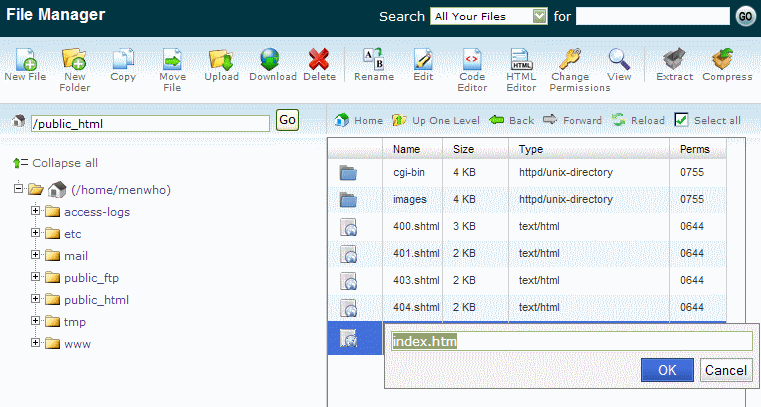
Highlight the file you wish to edit and click on the HTML Editor - wait for the editor to load in.
CPanel HTML Editor
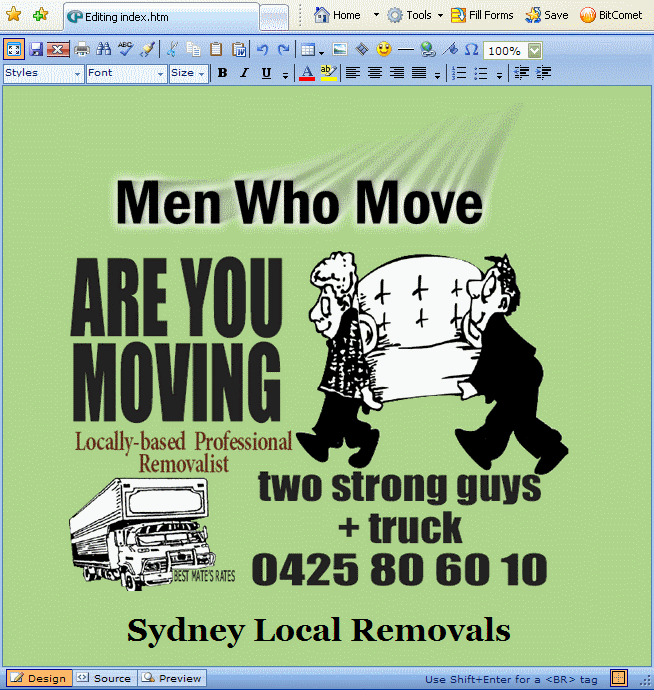
Website Help
Uploading your files (FTP - File Transfer Protocol) to your SmallPond web space
Your Files can be found within the public_html directory (folder)
For FTP (file
transfer protocol) access please use :
Host Address: Server IP
and your username and password
Standard FTP Port 21
The
public access is the directory
(Folder) called public_htm
The default page calls are in this order :
index.htm
index.html
default.htm
index.php
e.g. : delete index.htm and it will then
call on index.html
1. A simple free FTP Program COREFTPLite can be
download here
It is similar to the original WS-FTP (below) but it is a more modern program.
2. For Mac - Cyberduck - download here
3.
WS-FTP LE -
download here
(690k) - educational freeware - A file
transfer application that allows remote file
edits, chmods on UNIX boxes and file moves.
When installing WS_FTP, call yourself a
student.
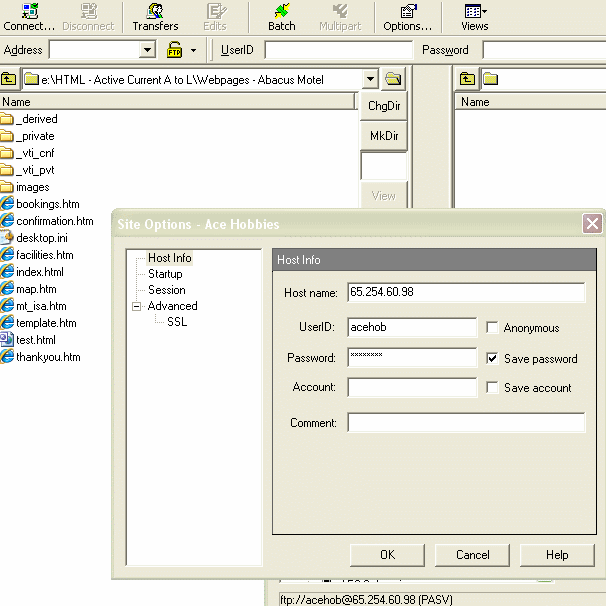
A couple of FTP traps
Filezilla
Filezilla - latest version defaults to encryption.Please select plain text for FTP to SmallPond Servers
Mac Users - iWeb program.
If the iWeb program is not putting files where you want them to go then you will have problems. Publish to your computer first and then upload using and ordinary FTP program.
iWeb is a program designed for Mac Servers.
Roughly 80% of the worlds servers run on Linux - The SmallPond Servers run on Linux.
For Mac - Cyberduck - download here
Statistics
Go to www.(yourdomain).com/cpanelLogin :
UserName: yourusername
PassWord: youruserpassword
Go to Logs
Select : Awstats
Click on the magnifying glass and check out your unique visitors
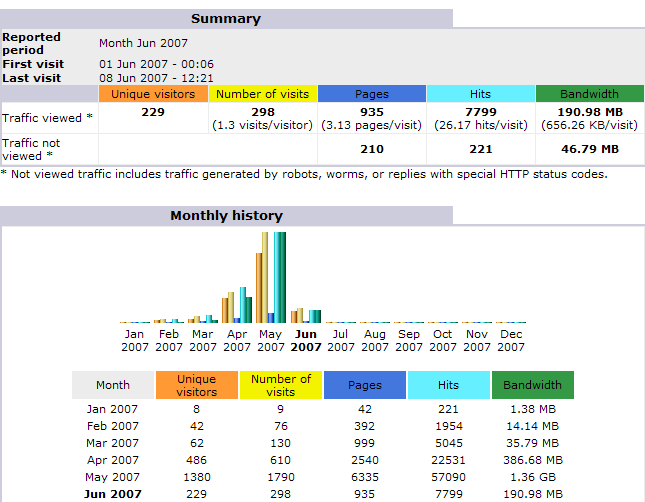
Hits, Unique Visitors and Page Views - Studying Web Traffic.
A
hit is the result of a file being requested and
served from your web site. This can be a html
document, an image file, an audio track etc. etc.
Web pages that contain a large number of elements
will return high hit scores. Hits are of very little
consequence when analysing your visitor
demographics.
A page view means just that. Once again, it
is not a true indication of how many different
people are visiting your web site, but it is a good
way to judge how "sticky" (the ability to retain the
interest of visitors) your web site is and is an
important consideration regarding the possibility of
attracting high paying advertising.
A unique visitor is where stats really count.
It is someone with a unique IP address (when you log
onto the Internet, you are assigned a unique IP
address, or if you are a cable modem user your IP
address is usually "static", it never changes) who
is entering a Web site for the first time that day
(or some other specified period). Your IP address is
an identifier, while you are using it, no else on
the Internet can utilise that particular set of
numbers. Your number is counted once, usually for a
2-24 hour period, dependent up the tracking
software. So no matter how many times a visitor
refreshes or navigates through your web site, they
will only be counted once for the specified time
period. This is by far the more accurate way of
analysing web site performance.
When you divide the number of visitors by the number
of page views, this can give an excellent indication
of whether traffic is transient or is staying on
your site. If the average is one page or under, you
can be pretty sure that there is something on your
pages that is scaring people off. Perhaps the load
time is too slow or your opening statement is
inappropriate. Remember that due to bandwidth
considerations, those first few elements that
display as your page is loading may be the deciding
factor as to whether a visitor waits around for the
entire page to load.
Studying your web site traffic can take up a fair
amount of time, but it is definitely worth it. Of
course in amongst all this you need to be able to
make the time to carry out promotion, maintain
linkages, develop new content etc etc etc. Running a
large, content rich site is definitely not a
part-time job!
Get to know
the Internet.
Do plenty of exploring.
font face="Verdana" color="#000000">
Be a resource.
Internet users expect information.
So make sure your message is more than just hype. Add
value.
Be an information provider.
If you have a Web site, provide useful background
information about your industry, your specialties, your
areas of expertise. You will become known as an expert
on the Internet, and others -- including potential
customers -- will be drawn to you.
Include a clear call to action in your message.
What do you want the user to do after he or she has
followed your presentation?
Purchase a product?
Request a proposal and price quotation?
Join a mailing list?
Ask for more information?
Let them know what you want them to do, and ask them to do it in clear, direct terms. Make it easy for them to respond.
Set up a response mechanism -- a direct e-mail link, a form to fill out, a button to click. The more direct and immediate the better. A phone number, a fax number, or a postal mail address is a second choice but better than nothing.
Use online discussion groups for "soft-selling."
Twitter, Facebook and blogs are great for soft selling
Newsgroups and forums can also be fertile fields for
marketing.
But watch out. Most groups don't tolerate commercial postings. Instead of barging in to hype your product, be a real participant. Lurk and listen. Answer questions and offer help.
Include a "signature" block at the end of your postings to let people know how to get in touch with you. You'll be surprised how often this will bring in leads from potential clients or customers. can be fertile fields for marketing. But watch out. Most groups don't tolerate commercial postings.
Check your e-mail regularly.
People on the Internet expect fast response. I recommend
checking your e-mail messages twice a day. Respond as
quickly as possible. This shows that you're serious
about your Internet presence and that you care.
Because the Web allows graphical presentations, it's easy to get caught up in designing something you like -- but that does nothing to sell your product.
Make sure your site communicates and offers value to the user. Make sure it's readable and that it's easy to navigate.
Your Web site doesn't have to be boring. You can be clever and you can be visual. But just remember this favorite advertising maxim: "If it doesn't sell, it isn't creative."
Keep your Web
site changing, so people will come back.
Repeat visitors are more
likely to become clients or buyers, and they're more
likely to recommend your site to others. To draw users
back to your site, you need to keep it changing. Update
your material. Take advantage of new technology as it
appears. Add new features, new resources, new
information.
Use correct spelling, punctuation, and grammar.
Project a professional image by correct writing. Even if
it's a lowly email message, set the spell check on,
double-check it for typos or vague language.
Promote your Internet presence through offline channels
Let your regular customers and the public know about
your Internet presence. Put your email address and URL
on your business cards, stationary, ads, brochures,
packaging, signage anything you can think of. Send out
press releases.
Get the word out.
Marketing over the Internet and the Web can bring results in the form of leads, direct sales, publicity, and image boosting. Get to know the medium. Work up a sound strategy. Seek out appropriate online marketing methods that will get your selling message across while respecting other Internet users.
Don't send out unsolicited email marketing messages.
This won't help your business and will just get
recipients angry. There are much better ways to market
your product or service.
Electronic mail is different from postal mail. For one
thing, sending out a conventional direct mail package
costs you, the sender. But often your electronic mail
message will cost the recipient money!
If you become a regular user of email, you'll see how
annoying it would be if your mailbox got filled up every
day with email advertising. There's nothing to be gained
by this.

 Copyright 2025
Copyright 2025